The internet is a place for entertainment and connection, but it can present a number of dangers for children left unsupervised. Inappropriate sites could be visited, cyberbullying could occur, and saved credit card information could mean purchases can be made without permission. Not to mention how future job prospects could be impacted by inappropriate uploadings or associations; after all, the internet is forever.
Online safety should be taught to children from an early age and should continue until they are mature enough to be left alone. Until that day, here are 5 tips to use in order to keep your children safer online.
1. Sit with them
We know what you’re thinking: who wants to be a helicopter parent? Rather than simply sitting and watching your child on the internet, turn to be online into a family connection! Play games and watch videos together, and show them how to use common apps like Google or Microsoft. This healthy interaction turns the internet into a fun and innocent place, meant for family and educational purposes only.
2. Be open!
When your children are old enough to understand, discuss the honest drawbacks that can come from acting inappropriately online. Futures can be damaged, not to mention their reputation. The more open you are, the more you establish yourself as someone to talk to when problems with the internet occur. Honesty also makes it clear what the consequences are for different actions. Try not to leave anything up to interpretation.

3. Set parameters
For the best results, set clear expectations with your children. This can include the time limits and screen time usage, as well as any browsing restrictions they should be aware of. Make it clear that purchasing or downloading anything must get parental approval. If your child enjoys Youtube, be clear that only approved channels should be used. You can also personally adjust the security settings on any social profiles they have in order to prevent inappropriate content from being viewed.
4. Use an app
Apps and security sites exist that allow you to block certain websites from being viewed or even functions from being operated. Apps such as Kids Place and Mobicip can actually prevent kids from opening other apps than the one they are currently on in addition to stopping new ones from being downloaded. In addition, security suites such as Sophos Home are free and let you customize what is allowed and what is forbidden.
5. Give them space
It can seem counterintuitive, but giving your child space and trust when they are old enough to use it will encourage them to grow as responsible and mature people. Constant questions and a lack of privacy about their activities can encourage them to go behind your back, or even keep them from coming to you with an issue for fear of being scolded. Give them space, and let them know you are here to help if they need it.
Use these 5 tips to not only keep your child safe online but to teach them about being responsible and honest with their online activity.
Contact Us
Toll Free: 866-666-7776
request@lasercycleusa.com
528 South Taylor Avenue Louisville, Colorado 80027