It is common to see online advertisements, but users and websites alike need to beware of an insidious trend that makes even simple ads dangerous: malvertising.
What is Malvertising?
Malvertising is when online advertisements are used to spread malware. Malware is when software is explicitly designed to disrupt a computer or network. Malvertising is a large threat because it can be difficult to detect, even when it is actively harming your computer.
It is also easy to be infected thanks to the lengths hackers go to. This poses a great risk for the average user, as their confidential information could be shared. Websites infected with malvertising will see an increased drop in ratings and sales when they have a reputation for being unsafe.
How does it work?
First, hackers are able to create or hijack advertisements on websites. Most websites do not hand-select the ads that appear, meaning that it is easy for malvertising to slip through the cracks.
Malvertisements are meant to seize your data or control of your computer, and this is the primary purpose behind malvertisements. A user may see what they think is a nice ad, and be punished without even clicking on it! The malvertisements can corrupt your computer’s storage, provide a barrage of suspicious information, load a miner app that bogs down the system, or even access your online banking.
When a user clicks on an ad, they can be redirected to a malicious website or even grant a hacker access to their computer. Sometimes, all the ad needs to do is load properly in order for hackers to start accessing information and controlling your computer.
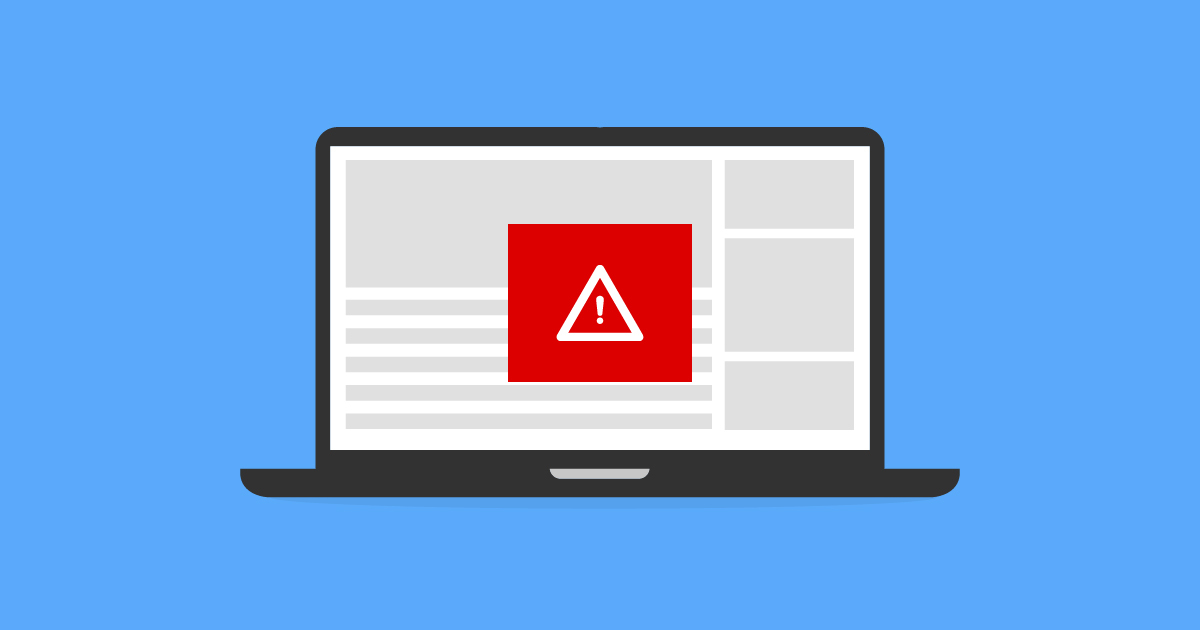
Who has been infected with this cyber threat?
You may associate malware with shady websites and gullible users, but that is not the case. Well-known and reputable websites with loads of users such as The Daily Mail, Reuters, and Huffington Post have been found to have accidentally allowed malvertisements on their sites.
In the case of the Huffington Post, users with outdated browsers were infected by malware simply by opening their site. Computers were locked and unable to be accessed, and the hackers responsible requested money to unlock the impacted computers. The ads were thought to contain Kovter, a type of malware that locks down your keyboard, mouse, and screen except for a message that your access has been shut down and requesting funds to regain it.
What can you do to avoid Malvertising?
Don’t be scared – malvertising is becoming more prominent, but it can still be avoided. Here are a few tips to do so:
- Update your browsers, software, and OS often. Outdated technology is more susceptible.
- Avoid websites that seem illegitimate, unprofessional, or without much traffic.
- Do not click on sketchy advertisements that seem poorly made or that encourage your interaction.
These are the best ways to protect yourself; unfortunately, simply avoiding bad websites and ads won’t help. Regular updates and intense focus on your personal security are the only ways to truly protect yourself. Consider looking into security solutions in order to lower the chances of being impacted by malvertising.
Contact Us
Toll Free: 866-666-7776
request@lasercycleusa.com
528 South Taylor Avenue Louisville, Colorado 80027