Securing your network needs to be a priority in today’s interconnected world. Today, printers are much like computers on your network. With built-in hard-drives, internet access and remote printing capabilities, overlooking printer security can be like leaving a wide-open door to your network, making your business vulnerable.
Why You Need to Secure Your Print Environment
If you print sensitive, proprietary, or secure documents, or must comply with standards like HIPAA and want to protect your network from outside threats, it’s critical to secure your printers.
Minimize Risks
When not properly configured, a printer can provide an access point to your entire network, putting your company’s sensitive and confidential data at risk. A three-pronged, holistic approach can help to reduce vulnerabilities. Address the device itself, the data on the device and the network in which your printer resides.
Printer Security
First, make sure your device is secure:
• Choose the Right Printer. Most home and small office printers have simplified security features compared to enterprise level devices. Your office MFP will have sophisticated security features built-in!
• Use Authentication. Set-up a device password and an administrator password to make sure settings can only be changed by an authorized employee.
• Keep Software Updated. Regular firmware updates can make sure your system has the latest security features.
• Make Sure to Engage Built-In Security Features. Today, many devices offer sophisticated security like pull printing (a document is held in queue until a password is entered at the device) built-in.
Data Security
Use encryption. Most devices have this feature built-in to encrypt data coming to and leaving the device. Transmitting or storing unencrypted data is a security flaw with tremendous implications!
Finally, remember your printer is an access point to your entire network. Be sure to take steps to secure your network like:
• Take Your Printer Offline. Place your printer on a firewall-protected internal network.
• Turn off Unnecessary Services. Close any unused ports to prevent them from being used in an attack
• Use Network Best Practices. Treat your printer like any other device on your network. Require a password to access, set up firewalls and institute BYOD policies to prevent malicious use.
Not sure where to start? Contact us today for a free assessment. We’ll uncover gaps in your coverage and help you to create a more secure print environment.
Related Blog:
Contact Us
Toll Free: 866-666-7776
request@lasercycleusa.com
528 South Taylor Avenue Louisville, Colorado 80027