Multifunction printers are the workhorses of the modern office. Able to print, scan, fax, and more, these devices have access to much of your company’s sensitive data. This fact makes your MFP a security risk. If you are not ensuring that your MFP is secure, you are putting your business at risk for a data breach.
MFP Security
Printers have long been a security weak spot. The simple act of leaving sensitive data in the output tray can compromise your data. However, today’s fully-networked MFPs have increased that risk. Taking steps to secure your printer itself can help.
User authentication methods such as passwords or swipe cards can: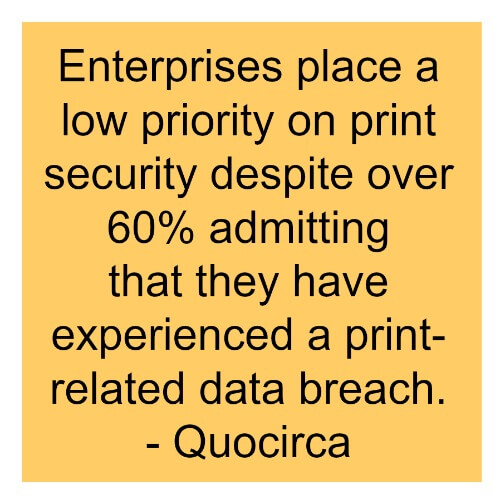
- Restrict access to sensitive information to only authorized users.
- Create a paper trail which can be audited if a breach occurs.
- Prevent the print job from starting until the user is physically at the printer, reducing physical breaches.
- Reduce the risk of unintentional emailing or faxing of documents.
- Restrict access to mobile printing to authorized and secure devices.
- Control the flow of data.
Hard Drive Security
Your MFP has a hard drive that stores your data long after the print job is complete – this makes it an attractive target for hackers. Your printer’s hard drive should be routinely wiped clean to reduce the amount of data it holds. Prior to retiring your printer, you should make sure the hard drive is scrubbed and complies with all industry standard on data destruction.
Other steps you should take towards hard drive security include authentication and encryption. Using protocols such as the Advanced Encryption Standard and a Trusted Platform Module can dramatically enhance the security of your MFP’s hard drive.
Network Security
Your MFP can only be secure if your network is. Firewalls, encryption, mobile device protocols and other security measures can help eliminate security gaps that lead to data breaches. By ensuring that all devices that connect to your network are secure, encrypting all data, and staying on top of the latest threats, you can help keep your documents safe.
MFPs are a great asset for modern businesses but if they’re not properly protected, are at risk of a data breach. Taking steps to secure your network, printer and the printer’s hard drive will help enhance your security to prevent data breaches from occurring. If you’re not sure how to get started, contact us today and we’d be happy to help you get on the the path to a more secure print environment.
Here’s a related blog you might enjoy:
The Vulnerabilities of Office Printers and How to Strengthen Printer Security
Contact Us
Toll Free: 866-666-7776
request@lasercycleusa.com
528 South Taylor Avenue Louisville, Colorado 80027